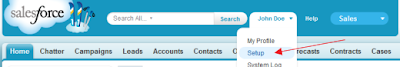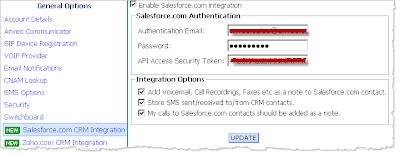We are pleased to announce that Anveo Business Phone System now offers Google Contacts integration.
With
Google Contacts integration Anveo users can easily customize their
business phone systems using Visual IVR Call Flow to automatically
lookup and retrieve caller's details from Google Contacts. Incoming
calls can be routed based on the Google Contacts details (such as Google
Contact Group membership).
Also, a new Google Contact can be created with incoming caller details if no Google Contact details were found.
New 'Cheaper than dirt' prices and no setup fees!
We are pleased to roll out new prices for Anveo Incoming Phone Numbers (DID) across the World. Our new prices for incoming phone numbers are really 'Cheaper Than Dirt'!
In addition to the lower prices across the board there is no Setup Fees when a phone number is purchased on 'Personal Unlimited' or 'Office Unlimited' rate plan.
Anveo Incoming Phone Numbers are available in more than 50 countries and 4,000 cities. All Anveo phone numbers are activated instantly with NO per minute charges for incoming calls (except for 'Anveo Value' plan and Toll Free numbers). Anveo comes with unmatched set of features!
Incoming calls can be forwarded to:
Ooh, did I mention that Anveo Incoming Phone Numbers in USA, Canada and UK can also receive SMS?
For more information about Anveo Incoming Phone Numbers please our web site.
New prices are valid for new phone number orders only.
Anveo Incoming Phone Numbers are available in more than 50 countries and 4,000 cities. All Anveo phone numbers are activated instantly with NO per minute charges for incoming calls (except for 'Anveo Value' plan and Toll Free numbers). Anveo comes with unmatched set of features!
Incoming calls can be forwarded to:
- Another phone number
- SIP URI
- SIP ATA/IP Phone registered with Anveo
- Anveo Cammunicator
- Skype
- FAX
- Powerful Anveo IVR Call Flow
Ooh, did I mention that Anveo Incoming Phone Numbers in USA, Canada and UK can also receive SMS?
For more information about Anveo Incoming Phone Numbers please our web site.
New prices are valid for new phone number orders only.
Anveo reinvents E911/Emergency Calling or '5 New Innovations from Anveo'
Having the capability to make emergency/911 calls is essential for any business or a consumer.
Today we are pleased to release our patent pending and innovative Emergency Calls Management solution as part of Anveo.com Voice 2.0 Communications Suite.
So as of now Anveo.com offers E911 Services across USA and Canada and Emergency Calling in other countries.
But we are even more excited to share with you our innovations in E911/Emergency Calls management and handling.
What can be innovative in E911/Emergency Calls handling?
Frankly, most providers take a straight forward path and provide a simplistic E911 implementation which offers just enough to satisfy the regulatory framework. Not many providers are willing to commit resources both financial and human to do more than required to stay compliant.
Anveo is a different company. We love to innovate and we do that for all new feature we implement so even a common feature like E911 can be innovative.
Unlike a common E911 approach where 911 emergency calls are simply delivered to the appropriate Public Safety Answering Point (PSAP) Anveo Emergency Calls Management System offers a number of innovations.
Innovation 1 (and the most important one)
Emergency Dispatch Notification.
What is Emergency Dispatch Notification?
Emergency Dispatch Notification is used to notify an interested party (a person, a group of people, IT systems) when emergency call is dispatched.
 Here is what Emergency Dispatch Notification from a consumer perspective:
Here is what Emergency Dispatch Notification from a consumer perspective:
Lets consider the following a very likely in real life situation. An elderly person is staying home while other family members at work. Then an emergency happens and the person dials 911 and the person is taken into a hospital. In many such cases family members are only become aware of the situation a few hours later.
With Anveo's Emergency Dispatch Notification feature family members can be immediately notifid via Automated Phone Call Alert to a phone number (most likely someone's cell phone), email, IM and SMS/Text Message so actions can be taken right away.
Business Customers will find Emergency Dispatch Notification even more beneficial.
For businesses a proper response to E911/Emergency Calls by an employee (even a temporary employee or an intern) is not only about safety but also about liability (and insurance costs). When an employee dials 911 the office manager/HR would likely to know about it and take appropriate actions.
Some of our customers even have Emergency Management Systems in house which log and handle emergency cases. We were asked to offer a way to integrate Anveo E911 with EMS systems. So we did and one of Emergency Dispatch Notification options is integration with EMS using HTTP gateway.
Up to 5 Emergency Dispatch Notifications can be configured. Here is a list of supported notifications (can be mixed and matched):
Email
Phone Call with automated message
IM to Anveo Communicator
SMS/Text Message
HTTP callback to EMS gateway
Innovation 2
Consider a motel with 100 rooms (or an office with 100 cubicles). 911 call can be placed from any room or by any employee. With a traditional E911 approach 100 phone numbers must be allocated (one for each room or employee) so help can be dispatched to the room from where 911 was called. Anveo has created a technology which does NOT require 100 phone numbers while each room/employee can have its own separate address assigned. This is a very cost effective approach which allows business owners/employers to save on phone numbers and use the saving for other things like activate Emergency Dispatch Notification.
Innovation 3
Anveo Emergency Calling supports not only USA/CANADA but other countries as well.
Users outside of US/Canada can configure phone numbers of their local emergency response centers where emergency calls will be directed to. We are working with European Emergency Association to get Anveo interconnected with 112 operators in EU.
Innovation 4
Configurable Emergency Dial Numbers (911,112,0 etc).
Unlike US and Canada many countries use different emergency numbers for Police, Medical and Fire. Anveo accommodates that by allowing users to configure multiple Emergency Dial Numbers and their respective local emergency center.
Even US/Canada customers can benefit from this feature. I am sure you've heard about cases where some elderly people dialed 0 instead of 911...


Innovation 5
Callbacks from Emergency Response Personnel.
Most businesses have some sort of IVR or auto-attendant configured on their phone numbers. A common E911 implementation from a typical provider will struggle to route a call back from a police officer due to IVR menus, off hours voicemails etc. Anveo's E911 technology will direct calls from emergency response personnel directly to the person who dialed 911 and bypass all IVR, auto-attendant etc.
Pricing
Our business model allows us to offer many features like phone numbers, voicemail etc at the very low price (even for free in many cases). We consider E911 as one of such basic features so it is priced just enough to cover our maintenance costs. Right now E911 fee is $0.80 per E911 address configured. Optional Emergency Dispatch Notification feature can be activated for $3.99 per month.
Today we are pleased to release our patent pending and innovative Emergency Calls Management solution as part of Anveo.com Voice 2.0 Communications Suite.
So as of now Anveo.com offers E911 Services across USA and Canada and Emergency Calling in other countries.
But we are even more excited to share with you our innovations in E911/Emergency Calls management and handling.
What can be innovative in E911/Emergency Calls handling?
Frankly, most providers take a straight forward path and provide a simplistic E911 implementation which offers just enough to satisfy the regulatory framework. Not many providers are willing to commit resources both financial and human to do more than required to stay compliant.
Anveo is a different company. We love to innovate and we do that for all new feature we implement so even a common feature like E911 can be innovative.
Unlike a common E911 approach where 911 emergency calls are simply delivered to the appropriate Public Safety Answering Point (PSAP) Anveo Emergency Calls Management System offers a number of innovations.
Innovation 1 (and the most important one)
Emergency Dispatch Notification.
What is Emergency Dispatch Notification?
Emergency Dispatch Notification is used to notify an interested party (a person, a group of people, IT systems) when emergency call is dispatched.
 Here is what Emergency Dispatch Notification from a consumer perspective:
Here is what Emergency Dispatch Notification from a consumer perspective:Lets consider the following a very likely in real life situation. An elderly person is staying home while other family members at work. Then an emergency happens and the person dials 911 and the person is taken into a hospital. In many such cases family members are only become aware of the situation a few hours later.
With Anveo's Emergency Dispatch Notification feature family members can be immediately notifid via Automated Phone Call Alert to a phone number (most likely someone's cell phone), email, IM and SMS/Text Message so actions can be taken right away.
Business Customers will find Emergency Dispatch Notification even more beneficial.
For businesses a proper response to E911/Emergency Calls by an employee (even a temporary employee or an intern) is not only about safety but also about liability (and insurance costs). When an employee dials 911 the office manager/HR would likely to know about it and take appropriate actions.
Some of our customers even have Emergency Management Systems in house which log and handle emergency cases. We were asked to offer a way to integrate Anveo E911 with EMS systems. So we did and one of Emergency Dispatch Notification options is integration with EMS using HTTP gateway.
Up to 5 Emergency Dispatch Notifications can be configured. Here is a list of supported notifications (can be mixed and matched):
Phone Call with automated message
IM to Anveo Communicator
SMS/Text Message
HTTP callback to EMS gateway
Innovation 2
Consider a motel with 100 rooms (or an office with 100 cubicles). 911 call can be placed from any room or by any employee. With a traditional E911 approach 100 phone numbers must be allocated (one for each room or employee) so help can be dispatched to the room from where 911 was called. Anveo has created a technology which does NOT require 100 phone numbers while each room/employee can have its own separate address assigned. This is a very cost effective approach which allows business owners/employers to save on phone numbers and use the saving for other things like activate Emergency Dispatch Notification.
Innovation 3
Anveo Emergency Calling supports not only USA/CANADA but other countries as well.
Users outside of US/Canada can configure phone numbers of their local emergency response centers where emergency calls will be directed to. We are working with European Emergency Association to get Anveo interconnected with 112 operators in EU.
Innovation 4
Configurable Emergency Dial Numbers (911,112,0 etc).
Unlike US and Canada many countries use different emergency numbers for Police, Medical and Fire. Anveo accommodates that by allowing users to configure multiple Emergency Dial Numbers and their respective local emergency center.
Even US/Canada customers can benefit from this feature. I am sure you've heard about cases where some elderly people dialed 0 instead of 911...


Innovation 5
Callbacks from Emergency Response Personnel.
Most businesses have some sort of IVR or auto-attendant configured on their phone numbers. A common E911 implementation from a typical provider will struggle to route a call back from a police officer due to IVR menus, off hours voicemails etc. Anveo's E911 technology will direct calls from emergency response personnel directly to the person who dialed 911 and bypass all IVR, auto-attendant etc.
Pricing
Our business model allows us to offer many features like phone numbers, voicemail etc at the very low price (even for free in many cases). We consider E911 as one of such basic features so it is priced just enough to cover our maintenance costs. Right now E911 fee is $0.80 per E911 address configured. Optional Emergency Dispatch Notification feature can be activated for $3.99 per month.
SalesForce integration guide
Zoho CRM integration guide
This guide shows you how to integrate Anveo Communications Platform with Zoho Customer Relationship Management (CRM) System.
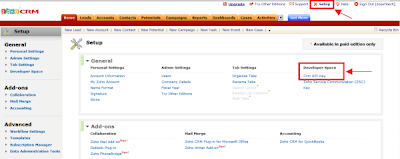
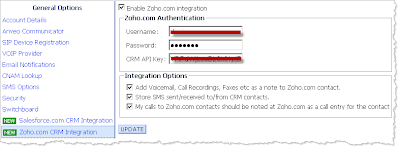
Now you can configure IVR Call Flow to capture leads, add notes to CRM contacts etc. as well as make outbound calls and have call details stored in Zoho CRM.
- If you know your Zoho CRM API key, please skip to "Zoho CRM API key setup" section
- Login to Zoho CRM http://crm.zoho.com
- Open the "Setup" link and then CRM API Key menu as shown in the following screenshot
- Retrieve your API key on the next page
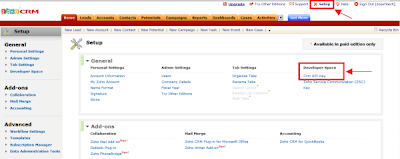
Zoho CRM API key setup
- Login to the Anveo and open Anveo Account Preferences page at https://www.anveo.com/accountPreferences.asp
- Select Zoho CRM Integration menu
- Enter your username, password and API key
- Select appropriate integration options
- Update configuration
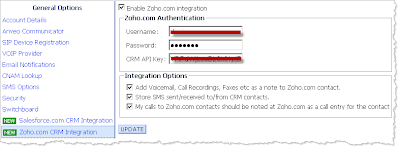
Now you can configure IVR Call Flow to capture leads, add notes to CRM contacts etc. as well as make outbound calls and have call details stored in Zoho CRM.
Phone Call Tracking with Google Analytics
Anveo integrates phone call tracking with Google Analytics. Now you can track incoming and outgoing calls, leads vs. repeat callers, who answered calls, who made calls and more. That data can be used to easily analyze how marketing campaigns result into offline phone call activity.
Anveo provides flexible Google Analytics mapping options to configure what kind of call metrics will be used for tracking. Anveo Google Analytics integration is offered at no additional cost. When combined with powerful reporting capabilities of Google Analytics Anveo integration is a powerful solution for call tracking and reporting needs. Read more



Anveo provides flexible Google Analytics mapping options to configure what kind of call metrics will be used for tracking. Anveo Google Analytics integration is offered at no additional cost. When combined with powerful reporting capabilities of Google Analytics Anveo integration is a powerful solution for call tracking and reporting needs. Read more



Integration with Zoho CRM CTI

Salesforce.com is not the only CRM solution which our users have asked us to integrate with. We are pleased to announce that Anveo Cloud Communications Platform is now integrated with Zoho CRM, another popular cloud CRM solution.
Zoho CRM integration allows Anveo.com users to store in Zoho all vital information about calls they receive/make from/to their CRM contacts. The kind of information which can be stored is configurable and includes:
- calls history (date and time when the call was made/received and call duration)
- call recordings with download link
- Voicemails with download link
- Incoming FAXes with download link
- SMS/Text messages sent and received

Anveo IVR Call Flow
Anveo IVR Call Flow was updated to include a set of call controls for Zoho CRM access. IVR Call Flow can interact with Zoho CRM and lookup caller details (first name, last name, address etc), can provide different call handling and routing for CRM contacts vs new callers, capture Leads and add Notes to CRM contacts.

read more
Subscribe to:
Posts (Atom)