skip to main |
skip to sidebar
- If you know your SalesForce Security Token, please skip to Anveo Configuration Section
- Login to Salesforce
- Open "SETUP" menu as shown in the screenshot below:
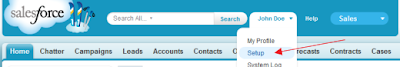
- Click on 'Reset your security token'
- An email will be sent to you with your new security token
Anveo Configuration
- Login to the Anveo
- Open Anveo Account Preferences page
- Select Salesforce CRM Integration
- Enter your username, security token and password
- Select appropriate integration options
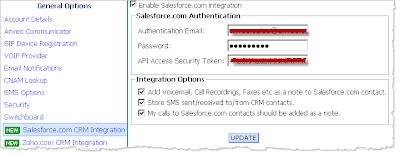
- Click the Update button
- Now you can configure IVR Call Flow for your Anveo number to capture leads, update notes and more
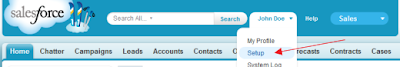

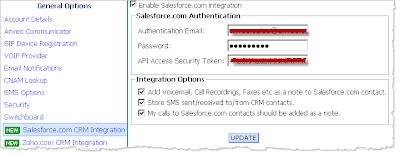
No comments:
Post a Comment