- If you know your Zoho CRM API key, please skip to "Zoho CRM API key setup" section
- Login to Zoho CRM http://crm.zoho.com
- Open the "Setup" link and then CRM API Key menu as shown in the following screenshot
- Retrieve your API key on the next page
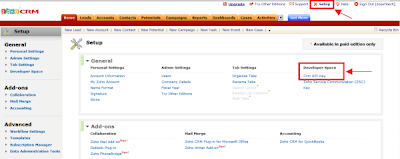
Zoho CRM API key setup
- Login to the Anveo and open Anveo Account Preferences page at https://www.anveo.com/accountPreferences.asp
- Select Zoho CRM Integration menu
- Enter your username, password and API key
- Select appropriate integration options
- Update configuration
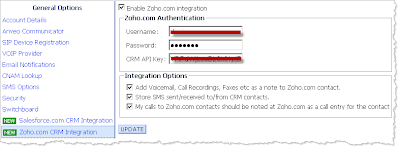
Now you can configure IVR Call Flow to capture leads, add notes to CRM contacts etc. as well as make outbound calls and have call details stored in Zoho CRM.

No comments:
Post a Comment